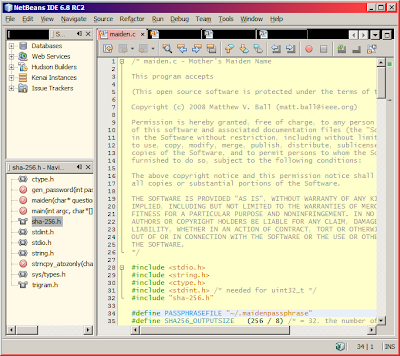I wanted to drop a quick note to let you know I'm still here. Here's a quick run-down of what's happened to me over the last year:
The biggest event is that Google hired me last October to work on a Software Developer's Kit (SDK) for the new Chrome Native Client plugin. This has been a lot of fun and I'm looking forward to seeing this technology go out to developers everywhere. Native Client really has an opportunity to completely change the game, moving developers from Windows lock-in into being truly platform independent. Cool stuff.
We're also doing another Key Management Summit, this time in Monterey, California, from March 30-31st, 2011. This is a follow-on to the previous IEEE Key Management Summits, held in 2008 and 2010. This is a good chance to catch up on the latest development in key management technology and standards.
I've also started competing at Topcoder as a way to sharpen my C++ skills. I find it very useful to practice intense bursts of coding for 75 minutes. I recommend it for anyone interested in pursuing coding jobs.
So that's about it for now.
2011-02-15
2009-12-08
2010 IEEE Key Management Summit
Maybe I'm something of a glutton for punishment, but we're going to run another installment of the successful IEEE Key Managment Summit (KMS). The focus of KMS is on the challenges of securely managing cryptographic keys that are used to encrypt data. Last year, we held the first KMS 2008 with the 2008 MSST (Mass Storage Systems and Technologies) symposium (slides and mp3 recordings are still available for download). We had 75 attendees, which was an excellent turnout for a technical and highly-focused event. Results from surveys also showed that the attendees were happy with the event.
The next Key Management Summit (KMS2010) is scheduled for May 4-5, 2010 in Incline Village at Lake Tahoe, NV. It's a beautiful venue in the picturesque mountains near Reno, and the prices are quite reasonable compared to Baltimore last year and San Diego the year before.
Already, the program committee has found excellent speakers for about half of the slots. We're still looking for more proposals and the deadline for submitting proposals is December 31, 2009. So far, we have two proposals from NIST, one from the NSA, several from standards organizations that are involved with key management (IETF, OASIS, IEEE to name a few), leading banks, and others. If you'd like to submit a proposal, please send an brief abstract to chair@keymanagementsummit.org for consideration by the program committee.
I'm excited that we'll be able to put together an even better program than last year, and hope to see you there!
How to fix NetBeans IDE when it has dark tabs
Sometimes on Windows, you can have Java configured in such a way that the NetBeans IDE (Integrated Development Environment) will use a dark background (like black) on all the inactive tabs, making them difficult (or impossible) to read. Here's an example of what this might look like:
Not good.
As it turns out, there is no way in NetBeans itself to fix this problem, at least that I've found. You can't change the color scheme or anything.
A work-around for this problem is to change the Java theme for NetBeans IDE to be something else, like Metallic.
To change the theme, open the file "c:\Program Files\NetBeans x.x\etc\netbeans.conf" (where x.x is the version number) with a text editor and add this to the end of the
Here's what NetBeans might look like after making this change:
You can now read the tabs!
Hat tip to Tushar Joshi for a description of changing the look-and-feel of NetBeans.
As it turns out, there is no way in NetBeans itself to fix this problem, at least that I've found. You can't change the color scheme or anything.
A work-around for this problem is to change the Java theme for NetBeans IDE to be something else, like Metallic.
To change the theme, open the file "c:\Program Files\NetBeans x.x\etc\netbeans.conf" (where x.x is the version number) with a text editor and add this to the end of the
netbeans_default_options line, before the closing quote:--laf javax.swing.plaf.metal.MetalLookAndFeel"Here's what NetBeans might look like after making this change:
You can now read the tabs!
Hat tip to Tushar Joshi for a description of changing the look-and-feel of NetBeans.
2009-02-09
Heartland Payment Systems Compromised
I just got a letter in the mail (dated February 5, 2009) from my credit union stating that my "Visa Credit Card may have been compromised as a result of an unauthorized intrusion into Heartland Payment Systems." This story hit the news on January 20, 2009, and was covered by USA Today, MSNBC and others. Heartland has put up a website on the Breach, mostly as P.R. damage control. The hacking occurred over several months, and could be the largest breach, with highly sophisticated hackers.
What this means to me is that I'm getting a new credit card and debit card, with new PINs. 20 years ago, I'd just have to activate the new cards and memorize the new PINs, and be done with it. Now, with the proliferation of on-line shopping, I also need to find all the websites that have my credit card on file and update my information for automatic payments. This includes Amazon, iTunes, GoDaddy, etc.
With credit cards, the truth is that I don't care much if my number is stolen. Visa carries a "Zero liability policy", which means that I pay nothing in the event of unauthorized use. Also, the scope of the breach is so large that the chance of my card being singled-out is low. I'd be more worried if it were a small breach.
In a down-economy, this kind of breach can be even worse because people might become more afraid to use their credit cards and might resort to cash or checks. I suspect this is part of why Visa has the zero liability policy -- to keep the fear down.
Overall, though, as a security professional, I'm glad to see that these are still news events. I work on the Sun Key Management Appliance and in the IEEE 1619 Security in Storage Working Group, and this is the kind of problem we are working to solve.
What this means to me is that I'm getting a new credit card and debit card, with new PINs. 20 years ago, I'd just have to activate the new cards and memorize the new PINs, and be done with it. Now, with the proliferation of on-line shopping, I also need to find all the websites that have my credit card on file and update my information for automatic payments. This includes Amazon, iTunes, GoDaddy, etc.
With credit cards, the truth is that I don't care much if my number is stolen. Visa carries a "Zero liability policy", which means that I pay nothing in the event of unauthorized use. Also, the scope of the breach is so large that the chance of my card being singled-out is low. I'd be more worried if it were a small breach.
In a down-economy, this kind of breach can be even worse because people might become more afraid to use their credit cards and might resort to cash or checks. I suspect this is part of why Visa has the zero liability policy -- to keep the fear down.
Overall, though, as a security professional, I'm glad to see that these are still news events. I work on the Sun Key Management Appliance and in the IEEE 1619 Security in Storage Working Group, and this is the kind of problem we are working to solve.
2009-01-19
"Matt Ball on Technology" is now "Heisencoder"
Short story: I've changed the name and URL of this blog from "Matt Ball on Technology" (blog.mvballtech.com) to "Heisencoder" (heisencoder.net), and have updated the theme to better accommodate posting source code.
Long story:
As of last November, I started working at Sun Microsystems as a full time employee and have basically stopped my year-long consulting work with my company M.V. Ball Technical Consulting (MVBallTech). This blog was previously hosted on the mvballtech.com domain to increase MVBallTech's visibility, but now that I'm no longer trying to build this company, I've decided to choose a name that's more concise, and pick a more memorable domain.
Heisencoder:
The name 'Heisencoder' came to me while I was trying to think of a name that concisely and uniquely described the focus of this blog (programming and cryptography). My criteria came to me while listening to the StackOverflow podcast #37, where Jeff and Joel described how they came up with the name StackOverflow, and how they wanted to have another contest to name their new IT-centric spin-off. "StackOverflow" was picked because programmers know exactly what it means (i.e., a buffer overflow off the execution stack), but it has some meaning to the common person (i.e., it sounds like maybe there's a stack of papers on a desk that is overflowing...).
I tried to keep this in mind when I created Heisencoder. The term "Heisencoder" is a concatenation of Heisenberg (as in the Heisenberg Uncertainty Principle) and coder, as in one who writes code. (The name can also read as Heis-encoder, sounding somewhat like something that performs cryptographic encoding.) The name is also a little bit of a play on the term "Heisenbug", which means a computer bug that changes when a programmer attempts to monitor the bug (typically by adding in extra debugging code). The act of monitoring the bug changes the bug itself.
I'll leave it to the readers to think of clever meanings for "Heisencoder". The more self-deprecating, the better.
Long story:
As of last November, I started working at Sun Microsystems as a full time employee and have basically stopped my year-long consulting work with my company M.V. Ball Technical Consulting (MVBallTech). This blog was previously hosted on the mvballtech.com domain to increase MVBallTech's visibility, but now that I'm no longer trying to build this company, I've decided to choose a name that's more concise, and pick a more memorable domain.
Heisencoder:
The name 'Heisencoder' came to me while I was trying to think of a name that concisely and uniquely described the focus of this blog (programming and cryptography). My criteria came to me while listening to the StackOverflow podcast #37, where Jeff and Joel described how they came up with the name StackOverflow, and how they wanted to have another contest to name their new IT-centric spin-off. "StackOverflow" was picked because programmers know exactly what it means (i.e., a buffer overflow off the execution stack), but it has some meaning to the common person (i.e., it sounds like maybe there's a stack of papers on a desk that is overflowing...).
I tried to keep this in mind when I created Heisencoder. The term "Heisencoder" is a concatenation of Heisenberg (as in the Heisenberg Uncertainty Principle) and coder, as in one who writes code. (The name can also read as Heis-encoder, sounding somewhat like something that performs cryptographic encoding.) The name is also a little bit of a play on the term "Heisenbug", which means a computer bug that changes when a programmer attempts to monitor the bug (typically by adding in extra debugging code). The act of monitoring the bug changes the bug itself.
I'll leave it to the readers to think of clever meanings for "Heisencoder". The more self-deprecating, the better.
2009-01-18
Adding Syntax Highlighting to Blogger
(Note: This article is somewhat dated because SyntaxHighlighter 2.0 was released in February 2009. However, this article is still valid for those who prefer the older 1.5.x version or who don't want to upgrade)
As we all know, any self-respecting blogger needs some kind of syntax-highlighting plug-in before posting source code on a blog. I've been amiss in this regard, but decided it was high time to correct this particular deficiency.
From doing a little web searching, it looks like the favorite choice is a Java script tool called syntaxhighlighter. As of this writing, syntaxhighlighter hasn't been updated since version 1.5.1 was release in August 2007. It's been surprisingly robust all this time, except that it appears to have some trouble with scrollbars in the more recent Firefox versions, and Safari can be pegged at 100% CPU utilization. Also, the documentation is a little sparse.
That said, here are the steps I followed to make syntax highlighting work with Blogger (the host for this blog) using the syntaxhighlighter suite of javascript and css code.
In the blogger back end (reachable by logging into your blog and clicking "New Post" or "Customize", or other methods), click the"Layout" tab, then the "Edit HTML" sub-tab. Within the textbox within the "Edit Template" section, do the following:
1. Go to http://syntaxhighlighter.googlecode.com/svn/trunk/Styles/SyntaxHighlighter.css, then perform a "select all" and "copy". The css information is now in the clipboard.
2. Paste the css information at the end of the css section of your blogger html template (i.e., after
3. [Updated March 25, 2009 to include closing script tags] Before the
4. [Updated to add final /script] Before the
5. Use the "Preview" button to make sure your website is correct, then click "Save Template".
6. When composing a blog entry that contains source code, click the "Edit Html" tab and put your source code (with html-escaped characters) between these tags:
Substitute "cpp" with whatever language you're using (full list). (Choices: cpp, c, c++, c#, c-sharp, csharp, css, delphi, pascal, java, js, jscript, javascript, php, py, python, rb, ruby, rails, ror, sql, vb, vb.net, xml, html, xhtml, xslt)
For performing the HTML escaping, you can get a good list of tools by searching for 'html esaper' or a similar term. Here's the one I used while writing this post.
Let me know how it works!
Notes:
Sources:
As we all know, any self-respecting blogger needs some kind of syntax-highlighting plug-in before posting source code on a blog. I've been amiss in this regard, but decided it was high time to correct this particular deficiency.
From doing a little web searching, it looks like the favorite choice is a Java script tool called syntaxhighlighter. As of this writing, syntaxhighlighter hasn't been updated since version 1.5.1 was release in August 2007. It's been surprisingly robust all this time, except that it appears to have some trouble with scrollbars in the more recent Firefox versions, and Safari can be pegged at 100% CPU utilization. Also, the documentation is a little sparse.
That said, here are the steps I followed to make syntax highlighting work with Blogger (the host for this blog) using the syntaxhighlighter suite of javascript and css code.
In the blogger back end (reachable by logging into your blog and clicking "New Post" or "Customize", or other methods), click the"Layout" tab, then the "Edit HTML" sub-tab. Within the textbox within the "Edit Template" section, do the following:
1. Go to http://syntaxhighlighter.googlecode.com/svn/trunk/Styles/SyntaxHighlighter.css, then perform a "select all" and "copy". The css information is now in the clipboard.
2. Paste the css information at the end of the css section of your blogger html template (i.e., after
<b:skin><!--[CDATA[/* and before ]]--></b:skin>).3. [Updated March 25, 2009 to include closing script tags] Before the
</head> tag, paste the following:<!-- Add-in CSS for syntax highlighting --> <script src='http://syntaxhighlighter.googlecode.com/svn/trunk/Scripts/shCore.js' type='text/javascript'></script> <script src='http://syntaxhighlighter.googlecode.com/svn/trunk/Scripts/shBrushCpp.js' type='text/javascript'></script> <script src='http://syntaxhighlighter.googlecode.com/svn/trunk/Scripts/shBrushCSharp.js' type='text/javascript'></script> <script src='http://syntaxhighlighter.googlecode.com/svn/trunk/Scripts/shBrushCss.js' type='text/javascript'></script> <script src='http://syntaxhighlighter.googlecode.com/svn/trunk/Scripts/shBrushDelphi.js' type='text/javascript'></script> <script src='http://syntaxhighlighter.googlecode.com/svn/trunk/Scripts/shBrushJava.js' type='text/javascript'></script> <script src='http://syntaxhighlighter.googlecode.com/svn/trunk/Scripts/shBrushJScript.js' type='text/javascript'></script> <script src='http://syntaxhighlighter.googlecode.com/svn/trunk/Scripts/shBrushPhp.js' type='text/javascript'></script> <script src='http://syntaxhighlighter.googlecode.com/svn/trunk/Scripts/shBrushPython.js' type='text/javascript'></script> <script src='http://syntaxhighlighter.googlecode.com/svn/trunk/Scripts/shBrushRuby.js' type='text/javascript'></script> <script src='http://syntaxhighlighter.googlecode.com/svn/trunk/Scripts/shBrushSql.js' type='text/javascript'></script> <script src='http://syntaxhighlighter.googlecode.com/svn/trunk/Scripts/shBrushVb.js' type='text/javascript'></script> <script src='http://syntaxhighlighter.googlecode.com/svn/trunk/Scripts/shBrushXml.js' type='text/javascript'></script>Feel free to remove lines for languages you'll never use (for example, Delphi) -- it will save some loading time.
4. [Updated to add final /script] Before the
</body> tag, insert the following:<!-- Add-in Script for syntax highlighting -->
<script language='javascript'>
dp.SyntaxHighlighter.BloggerMode();
dp.SyntaxHighlighter.HighlightAll('code');
</script>
5. Use the "Preview" button to make sure your website is correct, then click "Save Template".
6. When composing a blog entry that contains source code, click the "Edit Html" tab and put your source code (with html-escaped characters) between these tags:
<pre name="code" class="cpp"> ...Your html-escaped code goes here... </pre>
Substitute "cpp" with whatever language you're using (full list). (Choices: cpp, c, c++, c#, c-sharp, csharp, css, delphi, pascal, java, js, jscript, javascript, php, py, python, rb, ruby, rails, ror, sql, vb, vb.net, xml, html, xhtml, xslt)
For performing the HTML escaping, you can get a good list of tools by searching for 'html esaper' or a similar term. Here's the one I used while writing this post.
Let me know how it works!
Notes:
- Step 2 is a work-around to accommodate Firefox browsers, which for some reason refuse to load the css when linked, because it thinks the type is mime/plain instead of mime/css (I don't personally understand this -- I'm just using a workaround recommended from elsewhere)
- See full documentation here for Syntaxhighlighter.
Sources:
2008-11-28
Keyfixer 0.4 for Firefox and Thunderbird
Firefox/Thunderbird keyfixer, starting with version 0.4, is now as a Mozilla Extension.
Keyfixer makes the keyboard bindings for Firefox or Thunderbird on Mac OS X behave like Windows. This is very useful for people who use both Windows and Mac (like I do), and don't want to have to continually remap your brain for each system
This new version is a regular Mozilla Extension (a type of Add-on), so now you don't have to uninstall and reinstall every time you upgrade Firefox.
Thanks to Jim Mendenhall of Starry Hope for the original version!
Let me know if you have any issues!
Cheers, -Matt
[Update: Version 0.4.2 is now available as a feature release to additionally bind the Control key instead of just the Command key. Some people prefer to use Control, and now you can use either...)
[Update: Version 0.4.2 is now available as a feature release to additionally bind the Control key instead of just the Command key. Some people prefer to use Control, and now you can use either...)
2008-09-15
Joel Spolsky Co-Launches "Stack Overflow" programmer's forum
One of my favorite programming bloggers, Joel Spolsky, recently announced his latest co-project: Stack Overflow. This is basically a 'fixed' version of the question forum that you frequently encounter when searching for programming questions. The improvement is that this is moderated, and the answer gets promoted to the top so that you don't have to wade through endless comments to find the answer (if you do find the answer).
It's still in beta, and it doesn't have too many users yet, so it's hard to say whether Google will give it enough PageRank to reach critical mass. Just in case, I registered myself (using OpenID, with my blogger website -- this blog) so that I could get a low enough user number to have Web Cred. I got #7448. Not too bad. If this ever grows to SlashDot proportions, people will be like "ahh, he's got a four digit user number -- he must know what he's talking about" (says the 7-digit user number user). Of course, it will be impossible to ever win the user number war against Jeff Atwood: #1.
I browsed the site a little bit and couldn't find any big complaints about the user interface, although I haven't tried posting yet (I did get a 'bronze medal', though, for filling out my biographical information!). They've got syntax highlighting on the code samples, so it can't be too bad...
I'm half tempted to move a bunch of the programming tidbits I've collected on this site over to Stack Overflow. I just want to make sure that the answers still link over to this blog so that this blog can build web presence as well. (One of the great things about posting useful answers in your blog is that it raises the blogs PageRank -- if these same answers are posted elsewhere, your blog doesn't improve). Stack Overflow lets you link your website through your user profile, but you have to click the user profile first. I've also noticed that the last person to edit the question gets the credit for asking it -- not the original asker. This creates a situation like that game where you try to put your hand on top of another person's hand, who tries to put their hand on top of yours, until you both end up slapping each other instead of putting hands on hands...
In any case, I hope that this website builds to the point that Google gives it top PageRank for the questions it answers. This would let me reap the benefits of this system without all the work... :)
2008-09-01
Disabling Spotlight Search on Mac OS X 10.5
(Update 2009-11-09: WARNING: It appears that the information in this blog post is not compatible with Snow Leopard 10.6, and may render your system unbootable)
I recently installed the Google Desktop application on my MacBook, and have had good luck with using it. I know there's all kinds of privacy issues, but for now I'm willing to exchange this a little for the convenience of Google searching of all my personal documents... :)
One problem, though, is that Spotlight is still on and chewing up CPU time, in addition to Google's indexing service. Since I'm using Google search and not Spotlight search, it would be nice to my battery life and fan life (and ears) to not have Spotlight needlessly burn cycles.
Unfortunately, there doesn't appear to be any good way to disable Spotlight. The only way that I could easily find was to go to "Apple Icon->System Preferences...->Spotlight->Privacy" and select my whole hard drive under the "Prevent Spotlight from searching these locations:" box. This worked, but after looking at the Google Desktop settings (in System Preferences...->Google Desktop), I discovered that "Google Desktop will not search items in Spotlight's Privacy list". So essentially by disabling Spotlight (in this manner), I've also disabled Google Desktop search.
With more searching, I found a way to disable Spotlight by getting a little dirty with system settings. There are a number of 'wrong' ways to do this, as evidenced by several blogs that suggested moving or deleting system files, or changing there permission flags to 0000. From the best I can infer, the 'correct' way to disable Spotlight for Mac OS X 10.5 is by standard system services calls. Open a terminal and run the following commands:
To later re-enable Spotlight search, type these commands:
Sources: Comments within the following blogs (don't follow the main article suggestions):
Hope this helps!
I recently installed the Google Desktop application on my MacBook, and have had good luck with using it. I know there's all kinds of privacy issues, but for now I'm willing to exchange this a little for the convenience of Google searching of all my personal documents... :)
One problem, though, is that Spotlight is still on and chewing up CPU time, in addition to Google's indexing service. Since I'm using Google search and not Spotlight search, it would be nice to my battery life and fan life (and ears) to not have Spotlight needlessly burn cycles.
Unfortunately, there doesn't appear to be any good way to disable Spotlight. The only way that I could easily find was to go to "Apple Icon->System Preferences...->Spotlight->Privacy" and select my whole hard drive under the "Prevent Spotlight from searching these locations:" box. This worked, but after looking at the Google Desktop settings (in System Preferences...->Google Desktop), I discovered that "Google Desktop will not search items in Spotlight's Privacy list". So essentially by disabling Spotlight (in this manner), I've also disabled Google Desktop search.
With more searching, I found a way to disable Spotlight by getting a little dirty with system settings. There are a number of 'wrong' ways to do this, as evidenced by several blogs that suggested moving or deleting system files, or changing there permission flags to 0000. From the best I can infer, the 'correct' way to disable Spotlight for Mac OS X 10.5 is by standard system services calls. Open a terminal and run the following commands:
> sudo launchctl unload /System/Library/LaunchDaemons/com.apple.metadata.mds.plistThe second command will result in an "launchctl: Error unloading: com.apple.metadata.mds" error, but (from what I've read) you can ignore this error.
> sudo launchctl unload -w /System/Library/LaunchDaemons/com.apple.metadata.mds.plist
To later re-enable Spotlight search, type these commands:
> sudo launchctl load /System/Library/LaunchDaemons/com.apple.metadata.mds.plist
> sudo launchctl load -w /System/Library/LaunchDaemons/com.apple.metadata.mds.plist
Sources: Comments within the following blogs (don't follow the main article suggestions):
Hope this helps!
2008-08-16
Hiding Password in Registration E-mail for Joomla
I use Joomla 1.0 for the IEEE Security in Storage Working Group (SISWG) homepage, and discovered that when new users register, their e-mail addresses are e-mailed to them in clear text before being hashed using MD5 and stored in the database. Since SISWG is a security group, it's important to provide a little better security than for the usual Joomla user. Things like sending a plaintext password in e-mail are a no-no.
Unfortunately, it looks like Joomla 1.0 does not provide a way to disable having the users' e-mail sent to them if the admin chooses to require registration. The closest thing is to change "Use New Account Activation:" to "No" in the Global Configuration->Site tab, but then users can register without a valid e-mail address.
Fortunately, this is just a one-line change to the appropriate file, which shouldn't be a problem for those who don't mind getting a little dirty. Here are the edit instructions:
Open the file components/com_registration/registration.php and change this line:
154: $pwd = $row->password;
to
154: $pwd = "********";
If you're not using version 1.0.12, the line number may be a little different.
That should do it!
Unfortunately, it looks like Joomla 1.0 does not provide a way to disable having the users' e-mail sent to them if the admin chooses to require registration. The closest thing is to change "Use New Account Activation:" to "No" in the Global Configuration->Site tab, but then users can register without a valid e-mail address.
Fortunately, this is just a one-line change to the appropriate file, which shouldn't be a problem for those who don't mind getting a little dirty. Here are the edit instructions:
Open the file components/com_registration/registration.php and change this line:
154: $pwd = $row->password;
to
154: $pwd = "********";
If you're not using version 1.0.12, the line number may be a little different.
That should do it!
Subscribe to:
Posts (Atom)