As it turns out, there is no way in NetBeans itself to fix this problem, at least that I've found. You can't change the color scheme or anything.
A work-around for this problem is to change the Java theme for NetBeans IDE to be something else, like Metallic.
To change the theme, open the file "c:\Program Files\NetBeans x.x\etc\netbeans.conf" (where x.x is the version number) with a text editor and add this to the end of the
netbeans_default_options line, before the closing quote:--laf javax.swing.plaf.metal.MetalLookAndFeel"Here's what NetBeans might look like after making this change:
You can now read the tabs!
Hat tip to Tushar Joshi for a description of changing the look-and-feel of NetBeans.
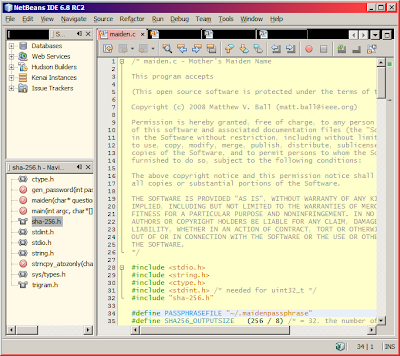


No comments:
Post a Comment
Note: Only a member of this blog may post a comment.